1.Log on “https://myaccount.ea.com” with your Origin(EA) Account E-mail and Origin(EA) Password.
2.Click “EA Account and Billing” , then choose “Security” . Make sure your Login Verification Status is “On”.
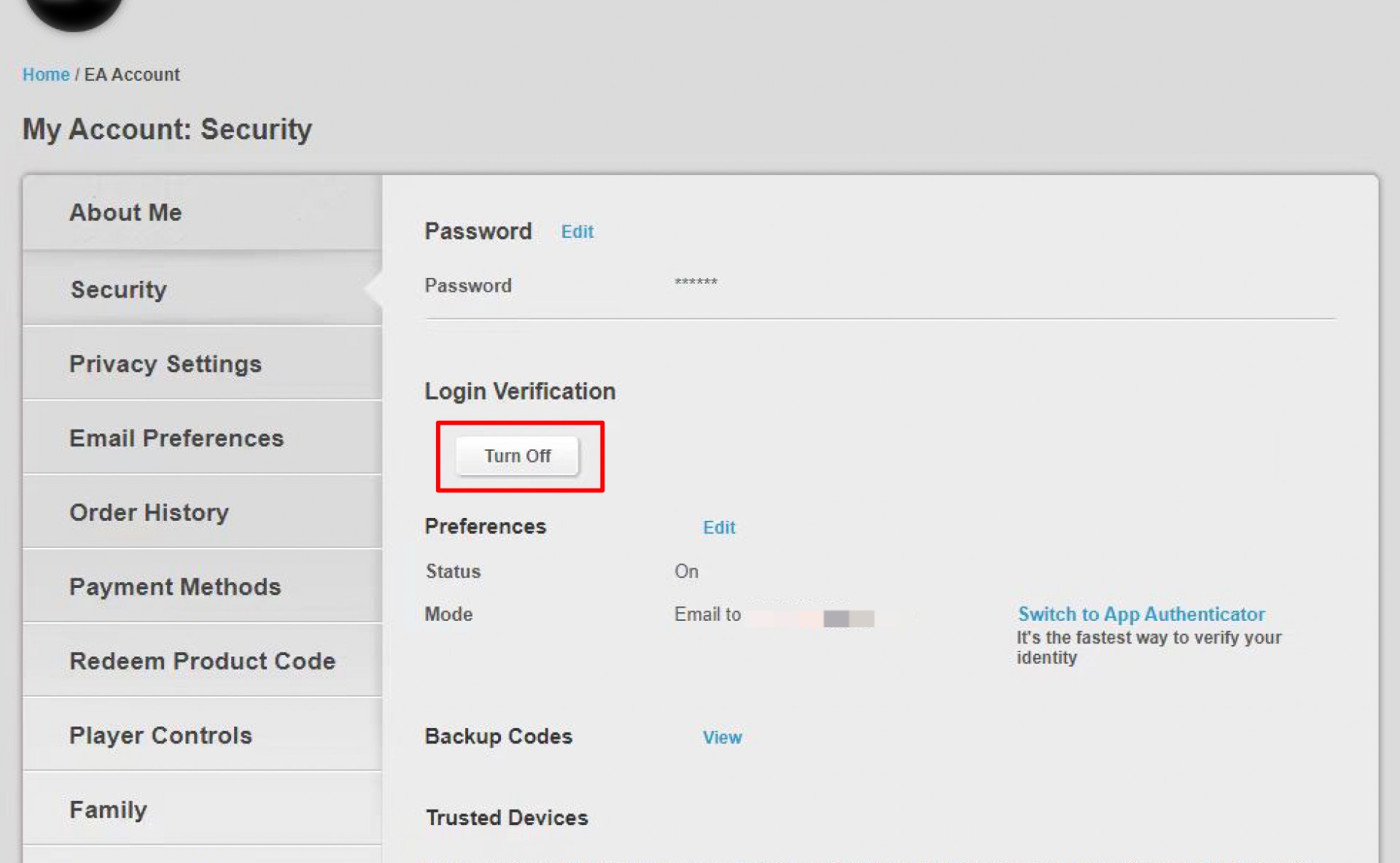
3.Click “View” to get the Backup Codes. Make sure the backup codes you submit are all UN-USED, you can also click “Create New Codes” if they are all used.
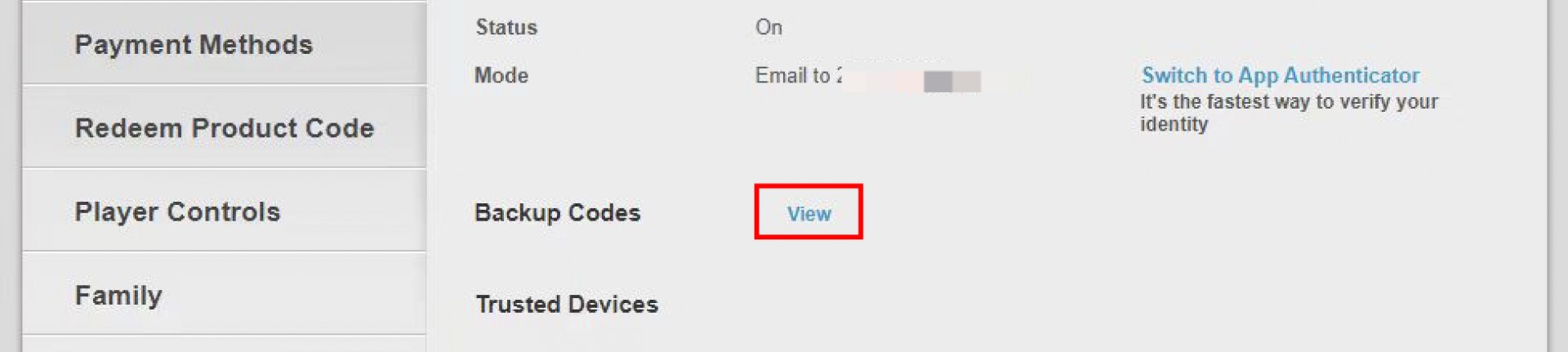
4.In some cases, you have no idea to find the code, or you may have lost your smartphone or email. In this situation, you can contact the online support of ea to get an urgent code. We will tell you how to do it:
(1) Go to EA Help Center “https://help.ea.com/en/help/faq/using-ea-help/”
(2) Choose your Game and Platform.
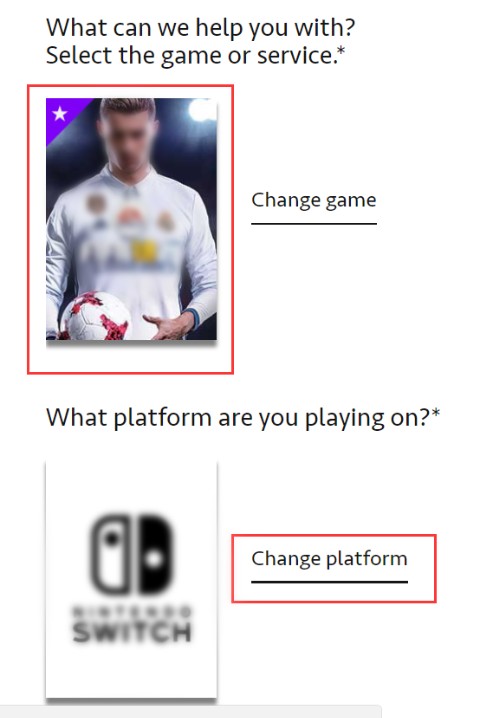
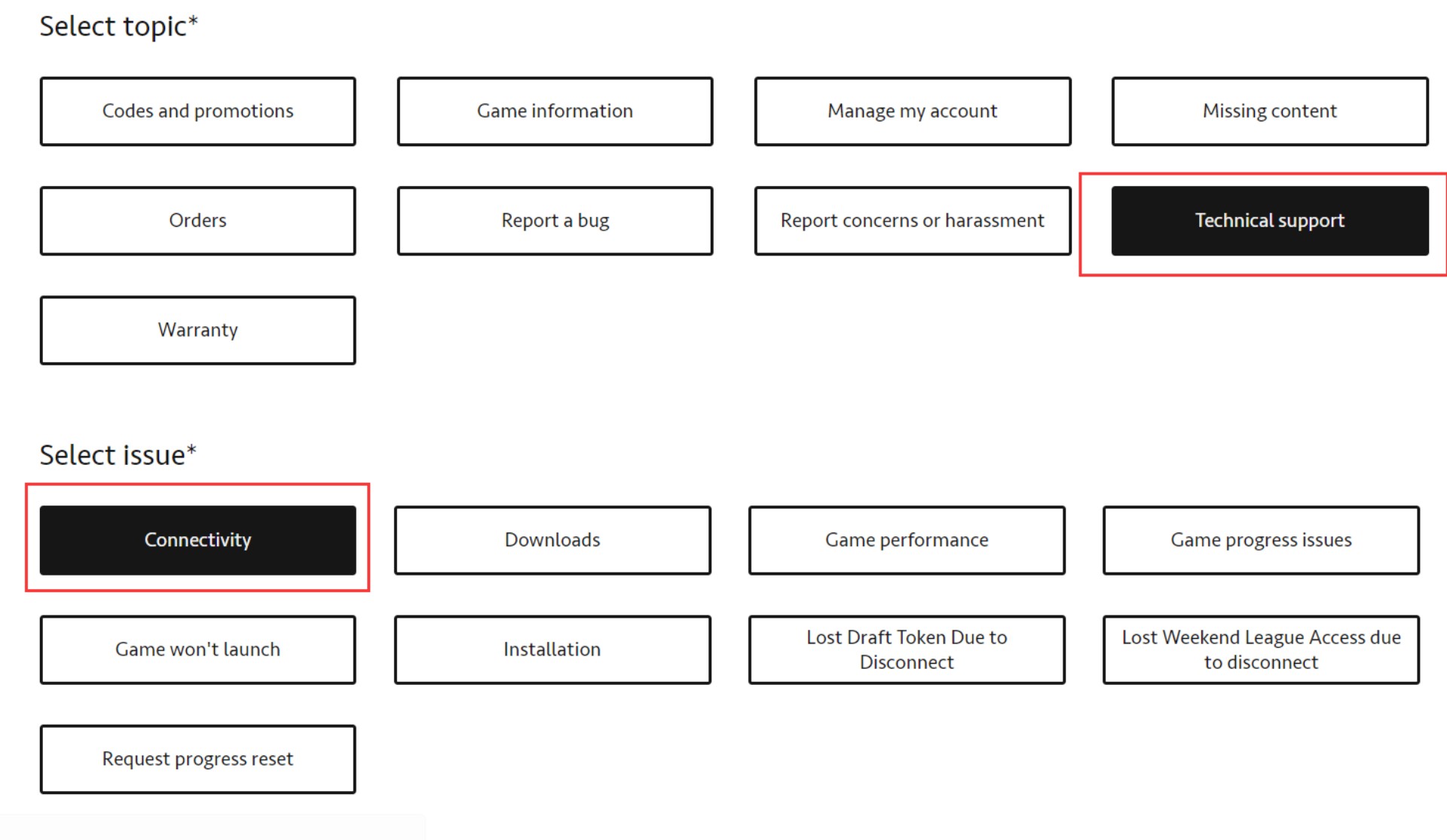
(3) Choose contact option
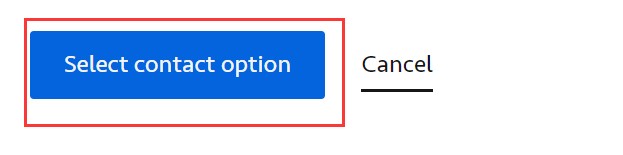
(4) On the next page, choose chat.
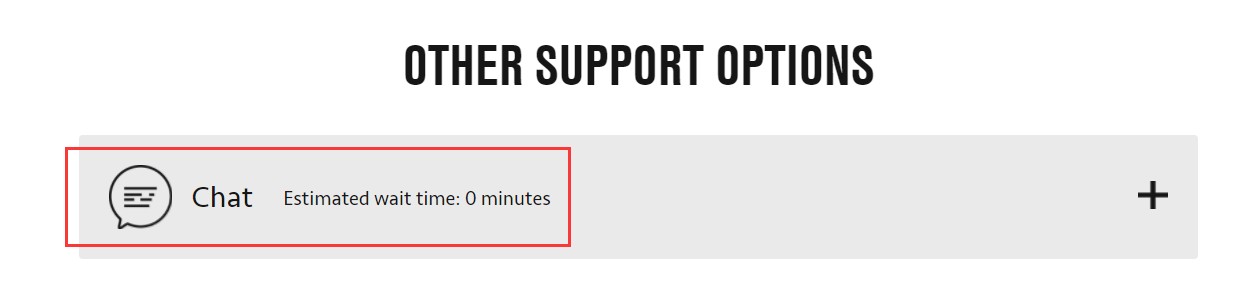
(5) Enter the information as follow, then click “chat now ”
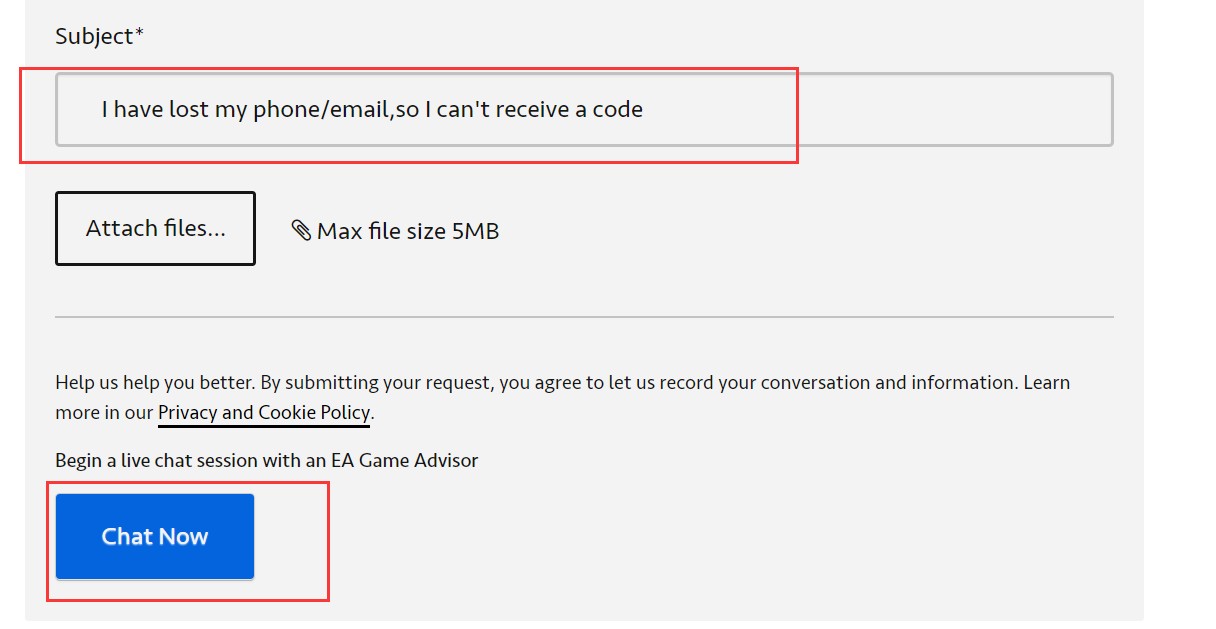
(6) Now you can chat with the online support of ea. You can tell them that you have no idea about receiving your code. And you can ask him to give you an urgent code. Then you can use this urgent code to modify your bound email/phone so you can receive new codes.
